
how to reorder products on Woocommerce in 2019.
Do you have a Woocommerce Website, and don’t know how to change the display order? Keep reading and we will give you the step-by-step process of how to reorder products on Woocommerce in 2019.
Go to your dashboard
Hover over Products and click, “Categories”
Select the category you would like to edit, then click the count number. Pictured below.
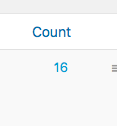
From here, at the top of the menu, click “sorting”
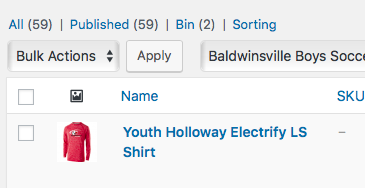
Drag and drop to the order you desire, then click Apply.

